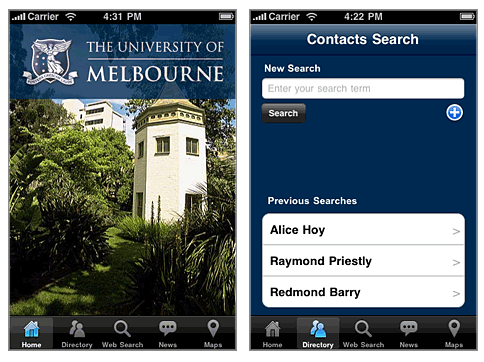Melbourne University’s iPhone App
MELBOURNE University was among the first to utilise mobile education technology. But as Fiona Ren writes, the UniMelb iPhone app could do with a facelift.
Do you know that Melbourne University had a phone app long before Monash University launched it’s own earlier this March to enrich the experiences of students on campus?
The UniMelb app, freely available, was first launched in 2010. Compatible with the iPhone, iPod Touch, and iPad, the app features four primary tools to cater to the needs of Melbourne University students.
The contact details of any lecturer or tutor can easily be found using the Directory tool. Simply type the name of the person into the tool’s search function to get them. The details include the school which the lecturer/tutor belongs to, his or her office phone number, as well as an email address. However, not all university staff members disclose everything.
To do an advanced search, tap on the blue ‘plus’ icon below the directory’s search function. This allows students to narrow down their search, or to look up staff members from a specific department, should their lecturer’s name not come up.
The app then allows students to add the retrieved details to their phone’s contact list.
The Web Search tool allows students to look up anything interesting that’s related to the University of Melbourne. However, this tool arguably doesn’t really add any value to the app as users can simply use any search engine to do the same thing.
The News tool updates students and staff with university news, from research discoveries to announcements regarding the University of Melbourne.
The Map tool proved useful in assisting with directions. Student won’t need their student diary or a copy of the university map to get them to classes on time.
The tool not only has a map of the university’s main campus in Parkville, but also maps of its rural and regional campuses all around Victoria. Simply select the location of a campus to begin.
To load the map, simply enter the name or number of the building into the tool’s search function.
To acquire more detailed information on routes, tap on ‘more’ located at the top right of the Map tool. Once there, students can choose ‘satellite view’, or launch Google Maps to get directions to their desired destination.
While the UniMelb app no doubt benefits students, perhaps a few adjustments could have been made. Firstly, its appearance could have been improved. The homepage, which displays university photos and trivia in a slideshow, simply doesn’t add to the functionality of the app.
Secondly, the news list can’t be sorted by month for easier navigation, unlike the Monash University app. An ‘events’ tool would also have been good, helping students find out more about all that is going on around campus.
Last but not least, it would have been great if the UniMelb app had a ‘units’ tool that provides details on subjects being offered. All the adjustments would most certainly enhance a student’s varsity experience.
Considering the last update for the UniMelb app was at the end of 2010, perhaps its time for another.