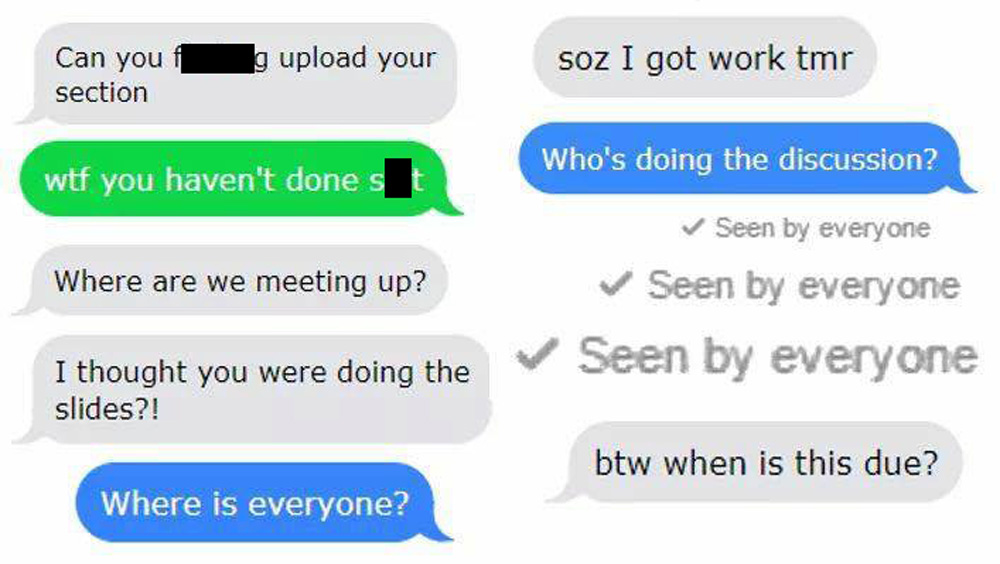How to become the (reluctant) leader your group assignment needs
Group assignments suck, especially when there is no sense of direction or communication amongst team members. Sometimes, all it takes is for one person to rise to the occasion; one person to answer the call and become the team leader that group needs.
And if that team leader has to be you, then don’t worry — we feel your pain. So to all the students who’ve reluctantly had to become the leader and carry their group to a passing grade, we’ve compiled a list of tips so that any student can become a good team leader.
The six ‘E’s
This concept is borrowed from leadership coach Brendon Burchard who recommends that all team leaders need to possess and execute the six ‘E’s to ensure a project is going according to plan. While his recommendations are more for organisations and businesses, the six ‘E’s can be applicable to group assignments too.
Envision: Be sure of what your goal is and never lose sight of it. You and your group need to be absolutely sure that you all understand the requirements of your group assignment and need to all work towards it.
Enlist: While you may not need to enlist additional help outside of your group, part of enlisting also means considering the ideas of others and using all skills and expertise your team has to meet your vision/group assignment goal.
Embody: Group assignments work only if everyone believes in what it is that they’re doing and is on the same level. A lack of trust or belief in what they’re doing and stand for will lead to dissension. So if no one else really cares about the assignment, make sure you get them to care by showing enthusiasm for the project yourself.
Empower: Give each person responsibilities that can make a difference. Give everyone a chance to voice their opinion and input on the assignment. By giving someone purpose and a role, they’ll start to come around and give it their all.
Evaluate: All good leaders need to communicate with their team. While you perhaps might not be in a position to critique or give feedback, what you can do is debrief with everyone and catch up with the team on a regular or semi-regular basis to see how things are going. Online group chats can break down so make sure to meet in person as much as possible – perhaps before or after class.
Encourage: No motivation means no assignment, or at least a lack of care and consideration towards the objectives of your assignment. So encourage others and motivate them to do what they can.
Effective project management
Once you’ve got a solid grip of the six ‘E’s, you’ll need to learn what it takes to manage and delegate tasks for your team successfully. After all, the ultimate goal for your group is to complete the assignment together perfectly.
The following are some practical methods that you can apply the next time you need to assign work to your team members:
Don’t rush! Work together as much as you can: There is nothing worse than leaving things to the last minute, especially in a group assignment. By meeting regularly, working together and allowing time to make mistakes and stumble, you will ultimately be able to build a better assignment or presentation as a group. As a leader, you’ll need to create a project schedule that people can keep to. Anticipate when people will be unavailable and make days that you have to meet more enjoyable.
Prioritise tasks: If you want to complete your project with efficiently, you need to decide which parts of your group assignment are the most important and which are not. One way you can do this is by prioritising the tasks based on Eisenhower’s Urgent/Important Principle.
- Tasks that absolutely need to be done right away and are integral to your assignment are categorised as Urgent and Important.
- Tasks that definitely need to be done right now but can be considered secondary are considered Urgent but Not Important.
- Tasks that you need to remember to do but that are perhaps not necessary to do right now are classified as Not Urgent but Important.
- Meanwhile, anything arbitrary that doesn’t need to be addressed is Not Urgent and Not Important.
Make the most of technology
While group chats can end in disaster, that doesn’t mean you should abandon technology altogether. While we do recommend you make as many face-to-face meetings as possible with your team, sometimes it’s just not possible and you’ll have to either meet online or keep track of your group’s progress by other means. Below are a list of apps and online services that help you create and manage a better working environment for your entire team.
Asana
Use Asana to create checklists and subtasks that can be useful in your project management, goal-setting, brainstorming and meeting agendas. With Asana, you can also create customisable views and organise tasks based on the due dates. Furthermore, each task can have its own conversation, further enabling you to keep track of your team’s progress.
Basecamp
Sometimes all you need is one app to house all your project needs in. As its name implies, Basecamp serves as the central location for all your work. Features include discussion boards, files attachments, the creation of multiple to-do lists, notes and events. So rather than move around chasing people on Whatsapp or Facebook, make things simpler and live on Basecamp.
Trello
Like the above apps, Trello helps to organise your tasks and projects by giving users the chance to create project boards containing lists of cards. Each list can be different and inside each list, you can have cards that contain attachments, conversations, checklists and labels. Each card can also have one or more members attached to it, giving them ownership and responsibility to complete the task(s) outline in said card.
Google Docs
Google Docs is ubiquitously used in today’s world and while it does offer a suite of tools and apps for students to use, one of the best things about Google Docs that students ought to make more use of is its ability to be edited at the same time. If you’re in lecture that’s important to the outcome of your group assignment, have everyone in your group log in to the same doc and make notes on the same doc. Perhaps have two people take notes and another person edit those notes so that they’re as legible and clear as possible. Gone are the days of sharing notes after class!
This story was produced by Media and Communication students at Trinity College Foundation Studies as part of Meld’s community newsroom collaboration. Education institutions, student clubs/societies and community groups interested in being involved can get in touch with us via meld@meldmagazine.com.au.