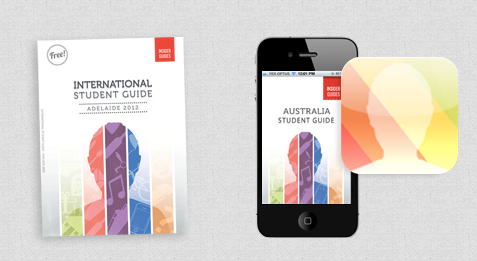Insider Guide app: the Australia Student Guide (Review)
NO more carrying a clunky guidebook around town, as the creators of the International Student Guide have finally launched an app to accompany the company’s flagship print product. Fiona Ren checks it out.
The first student guide app for Australia was recently launched by the creators of ‘Insider Guides – International Student Guide’, the free guide that is published annually to assist international students in their travels and in making them feel right at home.
The new application, aptly called ‘Australia – Student Guide’, exhibits the same fundamentals of the company’s flagship product. It provides detailed information on major Australian cities – from cost of living and climate info, to the events and places to visit around town.
Like its print alternative, the application which can be installed on both the iphone and android, is available for free.
To begin using the app, a location (Melbourne, Sydney, Brisbane, Perth, Adelaide) must first be chosen.
For the purpose of this review, the city of Melbourne was chosen as our destination of interest.
Once inside, users are welcomed by a main screen from which they can select the information they would like to access.
Design-wise, the creators did an excellent job. The app’s clean interface is easy on the eyes, and makes it simple for users to navigate the app’s many widgets.
The app has some really impressive content. Prospective as well as current students from overseas can find out more about the city they will be, or have been, living in through the app’s ‘About’ section, which really covers a lot of ground. Users simply need to tap the right side of the widget to expand for more information.
The ‘intro’ widget deserves a mention, as it aids international students, who may be unfamiliar with Australian culture. For example, explaining the emphasis on art in Australian life, the average Australian’s passion for sports (think AFL in Melbourne), and most importantly, the meanings of some Australian slang.
The sections under ‘Lifestyle’ are just as lavishly detailed. Each section is organised appropriately, which can save you time in locating a destination of your choice depending on your current tastes and mood.
A brief but succinct description of each shop, restaurant, and hangout is given. Important details such as the address, phone number, and operating hours of the venues are included as well. It’s good that a price range is included, since many international students are probably here on a budget. And if you’re only keen to head somewhere close by, you can use the app to find out what’s around you, and whether or not it’s open for business. The ‘spotlight’ at the top on what an establishment has to offer adds a nice touch.
The app links to an establishment’s official website, proving that a wider source of information is merely a tap away. For those who may not have the best sense of direction, a tap on a venue’s address leads you directly to Google maps. And if you’re interested in making a booking or an enquiry by phone, all you have to do is tap on the number given to prompt a ‘call now’ message.
The constantly updated ‘Events’ calendar that is organized by month and then by interests is excellent for those who want to know what’s going on around them. Like the information provided on shopping and dining venues, each event is detailed with the same level of thoroughness. One of the best features of the app though, is undoubtedly the ability to add or sync an event to your personal calendar. This is good for reminding you when an event is taking place.
All in all, this student guide app is a very comprehensive travel companion, and one which can fit into your pockets. With such a vast amount of information packed into one app, it should be easy for international students to explore every nook and cranny of their home away from home. To change cities, simply tap on ‘settings’ at the top right.
While it was difficult to find fault with the app, perhaps ratings for restaurants and cafés ratings should have been given too. A search function also wouldn’t hurt, it’d save time for users who only want results for something specific.