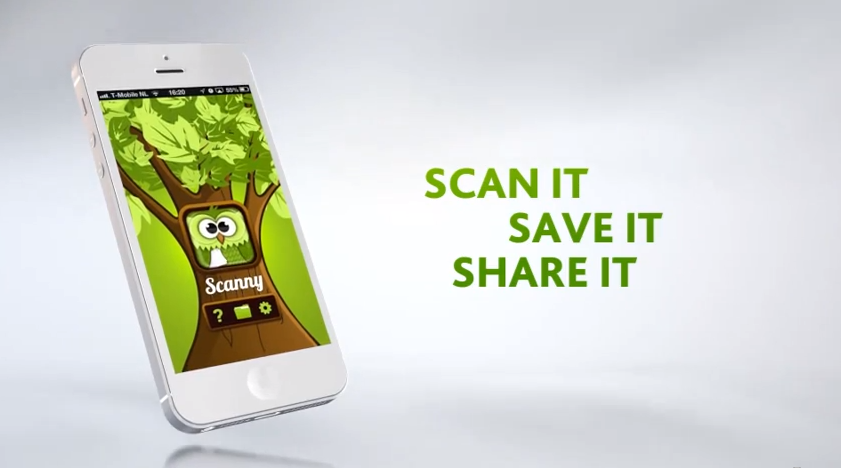Scanny: Scan and share text effortlessly
NO more manually copying text from books or other physical materials. Regina Karis shows you how to do it painlessly with Scanny.
It used to be pretty frustrating and time-consuming to manually copy text from books or other physical materials for a research paper or to share with project mates. But now, there’s Scanny.
Scanny is an iOS app that uses Optical Character Recognition (OCR) technology, which recognises characters in images of text taken with a digital camera and converts them into digital, editable format.
The scanned text can then be saved in different formats such as PDF, TXT or PNG, and easily archived or shared with other people via e-mail, SMS, Whatsapp, Facebook, Dropbox, Evernote, etc. They can also be labeled and tagged with key words to make them easier to search for in future.
First time users may find the app confusing so it’s advisable for them to check out the tutorial, which is located in “Settings”, before using the app.
After scanning a few passages from a book, I discovered Scanny performs best in good lighting conditions. In less than ideal lighting conditions, the OCR technology couldn’t accurately recognise the characters. Also, the app seems to only recognise Roman alphabets.
And as with most other apps on the market, Scanny has a free version and a paid one. The free version has several restrictions — a limited number of scans a day, watermarks on PNG and PDF files and a limited number of times the scans may be shared via SMS or e-mail.
Scanny is available on iTunes for free or $0.99 for the full version. For more information about the app, visit its official website, Facebook or Twitter pages.