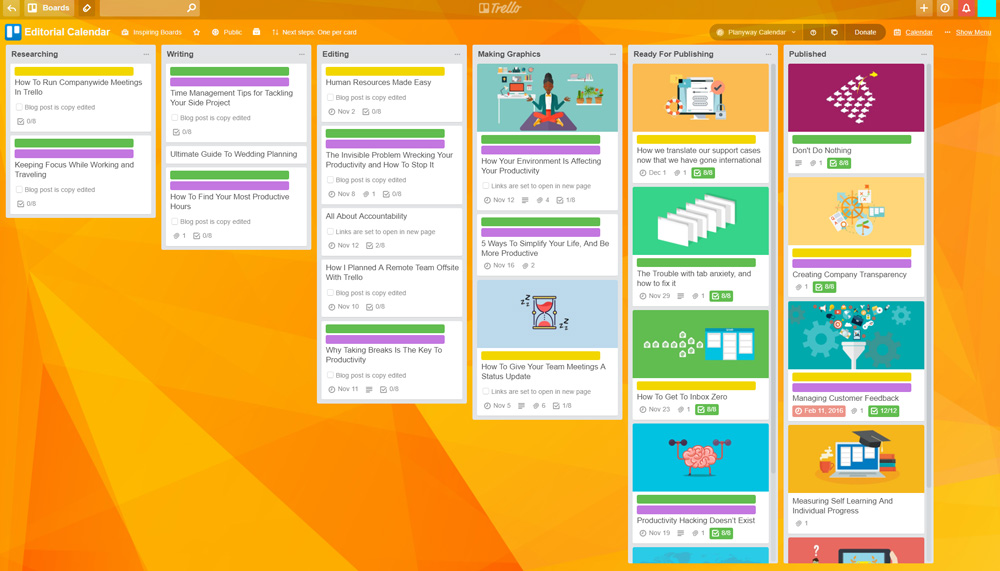Make student life that much easier with these must-have apps
Are you the kind of student who always struggles to find where their files are? Do you always forget that you have an essay due around the corner? Or that you’re staying up late too often to submit work at the last minute?
Fear not! If you’ve answered yes to the above, you’ll probably be glad to know that there are an amazing number of resources available online that can help you better organise and manage your student life.
Being organised is, after all, one of the most effective ways to adapt to a new environment (especially pertinent to international students!) so make your student life that much easier by trying out the following apps now!
Trello
Why it’s great: As one of the most popular organisational tools around, Trello is best used to effectively manage and priortise tasks both for yourself individually and in a group. It works great as a to-do list but Trello’s uses can extend beyond that. Projects can be managed through Trello (for big and small groups) and makeshift calendars can also be created for important appointments and events. Essentially, it makes group collaboration more efficient and fun!
What you can do: Conceptually, Trello is simple to use and depending on what you need to use it for, its flexibility allows project management to look more appealing and easy to understand. With Trello, users can make checklists under boards, allowing you to keep on track of the efficiency of your plans. Add cards to your boards and lists to make your plans more precise, allowing for a more clear outline of your work. Once you finish a task, you can create a list for completed tasks so that you don’t lose any records of your progress and can see how far you’ve come. For group work, you can invite others to collaborate (provided they create a Trello account) where they can track progress of a project and share useful information by commenting on cards too.
Does it cost anything: Trello is free to use for users who want the basic experience of creating personal or team boards for life or project management. All you have to do is have your own email account and the sign up for free.
For $9.99USD a month, Business Class users have even more access. This includes: Unlimited use of power-ups/app integrations, attaching files of up to 250mb to each card, add personal backgrounds, receive priorty support from Trello and more!
How to access it: Trello can be accessed in browser, as a desktop app or as a mobile app.
Momentum
Why it’s great: Momentum is hardly complex; its simplicity helps to keep you staying on track and organised. It replaces your home page/new tab function and provides users with their main focus of the day, whatever that might be. Users can put their own goals so that every time they open up a new tab, they’re constantly reminded of what their task should be rather than seeing a different home page which may enable them to procrastinate further.
What you can do: This downloadable browser extension (currently only available for Google Chrome) displays your main focus, the local time, the weather, a schedule/to-do list, a gorgeously photographed image (usually of nature or of incredible man-made structures) as the extension’s wallpaper and an inspirational quote to help you stay motivated. These options can be adjusted in Momentum’s settings to suit your own preferences as to what you do and don’t want to see. With regards to the photographed wallpaper and inspirational quote, these will change daily; thus providing you with further motivation to work harder.
Does it cost anything: While the extension is free to use, paid users will experience a deeper experience such as integration of to-do lists from other organisational apps such as Asana, Todoist, Wunderlist and even Trello! Paid users can also change their daily background wallpaper, personalise their Momentum’s font and colours, see their favourite quotes and more! Prices for Momentum Plus start from $2.50 per month.
How to access it: This is a downloadable extension exclusive to Google Chrome and is available at the Chrome Web Store.
Numbers
Why it’s great: If you’re an iOS user, you won’t even need to download this as it’s already built into your device! It can help organise your life in a number of ways and, if you absolutely need to, you can even use it to read or create graphs. Talk about multi-functionality!
What you can do: The ‘Checklist’ function works similarly to the ‘Reminder’ app. Using Checklist, will help you remember all those important dates you need to keep. And as students, having reminders to do your homework or remember when the due date of an assignment is certainly essential. ‘Simple Budget’ will let you figure out where your money’s gone to and (hopefully_ help you to improve your spending so that you can truly be on top of all your spending and income. Meanwhile the ‘Grade Book’ function is a fantastic space to record all your grades at school. This is very beneficial in helping to show what areas you can improve on and can help you reach your goals.
Does it cost anything: Absolutely nothing! If you’re using an iPhone or iPad, it should come available already!
How to access it: Find it on your iOS device and then use it!
This story was produced by Media and Communication students at Trinity College Foundation Studies as part of Meld’s community newsroom collaboration. Education institutions, student clubs/societies and community groups interested in being involved can get in touch with us via meld@meldmagazine.com.au.