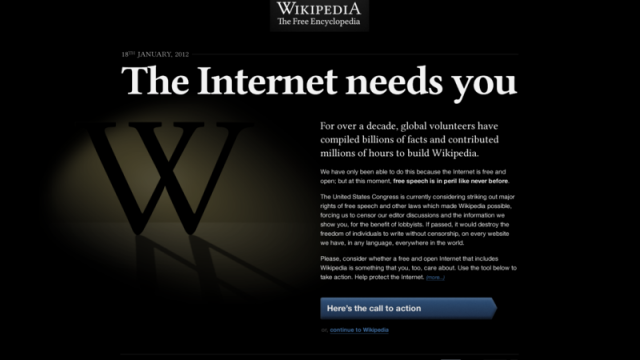How to use Wikipedia (if you must)
AS no doubt all of you have noticed, Wikipedia went offline yesterday afternoon for 24 hours to protest against the SOPA and PIPA bills currently being debated in the United States.
I spent last night guiltily frustrated, in that while I supported Wikipedia’s protest, I also really wanted to use the website. And then I learned how.
There’s two ways – one complete, and the other one simplier but a bit more repetitive.
The easiest is to simply use cached pages.
Type in what you want into Google, but instead of clicking directly on the link, move your mouse to the side of the result you want. There should be a screen preview, along with a hyperlink letting you view a chached version of the website. This is an image Google took of the website sometime over the last few weeks, and since it’s hosted by Google, it won’t be affected by the blackout.
If you click any of the links on that page however, you’ll be redirected to Wikipedia. You can from there either go back to Google and get what you want that way, or take the technical route.
Wikipedia’s blackout is a javascript prompt that loads up when you open the page. By disabling javascript, you can stop the blackout screen appearing, and use the encyclopaedia much as you always have.
You can do this through your web browser settings.
In Chrome, you go to ‘options’ via the spanner to the right of the search bar, then to the ‘Under the Bonnet’ tab. In privacy, you should see a button with ‘Content settings…’
This will open up new section, and under ‘javascript’, click ‘manage exceptions’. Add en.wikipedia.org to your javascript exceptions, then close everything and reload the Wikipedia page you were trying to open. It should load like it normally does.
If you’re wondering why Wikipedia and many other sites are blacking out today, this video is pretty neat.